
What is Business Continuity?
Downtime is expensive. Recovery shouldn’t be.
Business continuity is more than just backups or disaster recovery. Business Continuity refers to an organization's ability to maintain critical business functions and resume normal operations with minimal disruption during a crisis.
Business continuity is essential for resilience, allowing organizations to effectively respond to incidents such as natural disasters or cyber attacks.
RPO vs RTP
It's an epic battle! These two metrics: RTO (recovery time objective) and RPO (recovery point objective) -- are essential when developing data backup and recovery plans, as well as data storage, business continuity, technology disaster recovery and operational resilience plans.
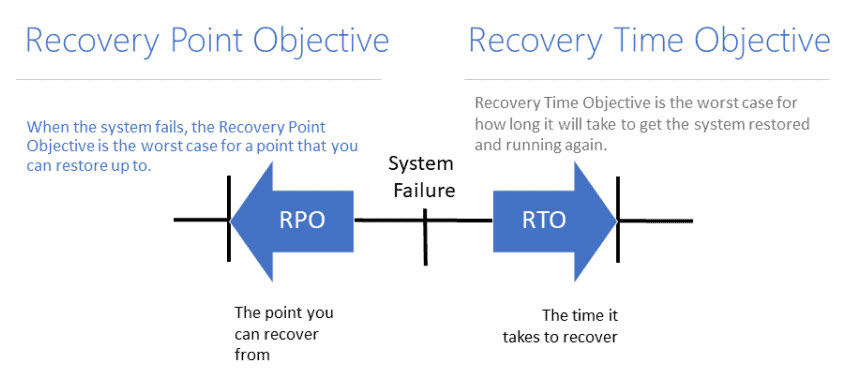
RTO
A recovery time objective (RTO) specifies the amount of time from the occurrence of a disruptive event to when the affected resource must be fully operational and ready to support the organization's objectives. Put simply: how long can our business function due to an outage?
What is the right RTO for my company?
There's no mathematical formula or "one-size-fits-all" approach for calculating an RTO that works for every company. Figuring out an optimal recovery time frame starts with an in-depth risk and business impact analysis (BIA) that examines each asset's unique traits, including:
Consequences
Consequences of the system going down (monetary, regulative, reputational, etc.).
Overall mission-criticality
How impactful system downtime would be to other systems and end-users)
Cost
The estimated cost of an outage (typically calculated in minutes or hours)
MTPD
Maximum tolerable period of disruption (how long can you be down).
Faster = Costlier
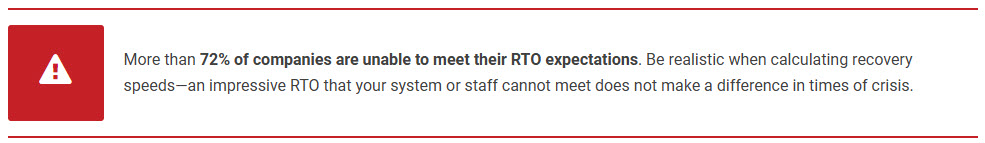
RPO
The recovery point objective (RPO) is the maximum amount of data a company is willing to lose during an incident. Teams measure RPOs in hours or minutes since the last working data backup. Once the RPO period passes in a disaster scenario, the quantity of lost data exceeds the maximum allowable threshold.
For example, if a system has an RPO of 3 hours, the team must have a working copy of data not older than 3 hours at all times. In case of a disaster, the affected system can lose up to 3 hours' worth of data without causing long-term issues.
What is the right RPO for us?
Similar to RTOs, there are no go-to formulas for determining an RPO that work for every company. Most companies back up their data at a fixed interval (once an hour, a day, a week, etc.). Here are the four most common RPO time frames and a few usual use cases:
