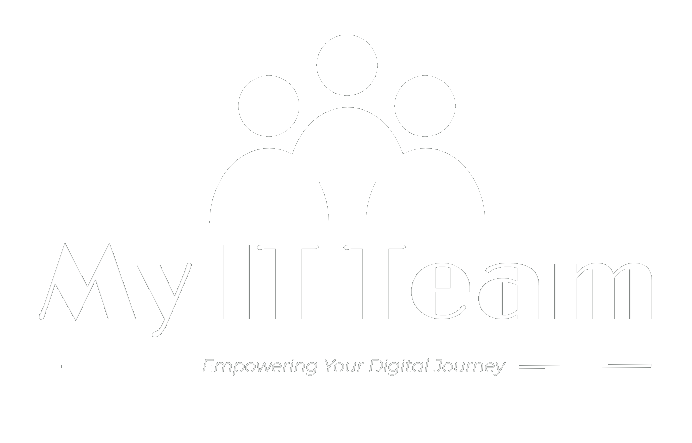
Blogs and Resources
Your go-to for managed IT trends, cybersecurity news, how-to guides, and other hot topics
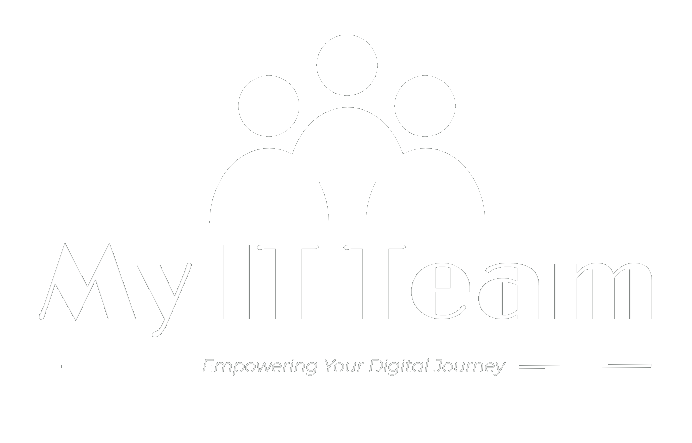
Your go-to for managed IT trends, cybersecurity news, how-to guides, and other hot topics

by: Neal Zimmerman, Senior Cloud Architect & Owner
Published May 28, 2025
In the era of cloud computing, Microsoft Azure has emerged as a powerful platform offering a wide range of services to help businesses scale, innovate, and optimize their operations. However, with great power comes the challenge of managing costs effectively. Without proper strategies, expenses can spiral out of control, undermining the very efficiency cloud computing promises. In this blog, we explore the best Azure cost optimization strategies to help businesses strike the perfect balance between performance and expenditure.
Many cyberattacks succeed because of predictable and avoidable password habits. Here are some common mistakes you should steer clear of:
The first step toward cost optimization is gaining complete visibility into your Azure spending. Utilize tools like Azure Cost Management and Billing to analyze your spending patterns. These tools enable you to:
Understanding where your money is going is key to prioritizing optimization efforts.
Azure Reserved Instances (RIs) provide significant discounts—up to 72%—compared to pay-as-you-go prices when you commit to using specific virtual machines (VMs) for one or three years. This strategy is particularly useful for predictable workloads where demand remains consistent.
Key Benefits of Reserved Instances:
While RIs require upfront commitment, the long-term savings can be substantial.
Azure Savings Plans offer an alternative to Reserved Instances, providing flexibility and significant cost reductions. These plans allow you to commit to a consistent hourly usage rate for one or three years across multiple services, such as virtual machines, App Services, and more.
Key Advantages of Azure Savings Plans:
Azure Savings Plans are a great way to optimize costs while maintaining operational flexibility.
Many organizations overprovision their resources, leading to unnecessary costs. Right-sizing involves analyzing your workloads and scaling resources to match actual demand. Tools like Azure Advisor can provide actionable recommendations on underutilized or oversized resources, allowing you to:
Right-sizing can ensure you’re paying only for what you truly need.
Azure offers a tiered storage system that can help you reduce costs by matching storage types to your specific needs. Here’s how:
By categorizing your data into these tiers, you can avoid paying premium rates for data that doesn’t require immediate access.
Auto-scaling is a feature that dynamically adjusts the number of resources allocated to your applications based on demand. By enabling auto-scaling for VMs, App Services, and Kubernetes clusters, you can:
This approach ensures that you’re only paying for resources when they’re actively needed.
Azure Spot Instances allow you to purchase unused compute capacity at highly discounted rates. While these instances can be interrupted by Azure when the capacity is needed elsewhere, they’re ideal for:
By incorporating Spot Instances into your strategy, you can significantly lower compute costs for non-critical workloads.
Azure provides several free services and features that can help reduce costs. For example:
Maximizing these free offerings can offset your overall expenditure.
It’s common for unused or misconfigured resources to accumulate over time. Conducting regular audits of your Azure environment can help identify and eliminate waste. Key actions include:
Effective resource management can prevent costs from creeping up unnoticed.
Azure Cost Management allows you to set budgets and alerts to monitor your spending. With cost alerts, you can:
This proactive approach ensures you’re always in control of your Azure costs.
In addition to Azure’s native tools, third-party platforms like CloudHealth, Spot.io, and CloudCheckr can provide advanced cost analytics and optimization features. These tools often integrate with Azure and can offer:
By combining Azure’s tools with third-party solutions, you can achieve a comprehensive approach to cost optimization.
Azure cost optimization is an ongoing process that requires a combination of strategy, tools, and regular monitoring. By understanding your spending, leveraging reserved and spot instances, adopting savings plans, right-sizing resources, and adopting a proactive mindset, you can significantly reduce costs while maximizing the value of your cloud environment. As technology evolves, staying informed about new features and best practices will ensure your Azure investments remain efficient and effective.
Contact My IT Team to start implementing these strategies today to unlock the full potential of Azure without breaking the bank!