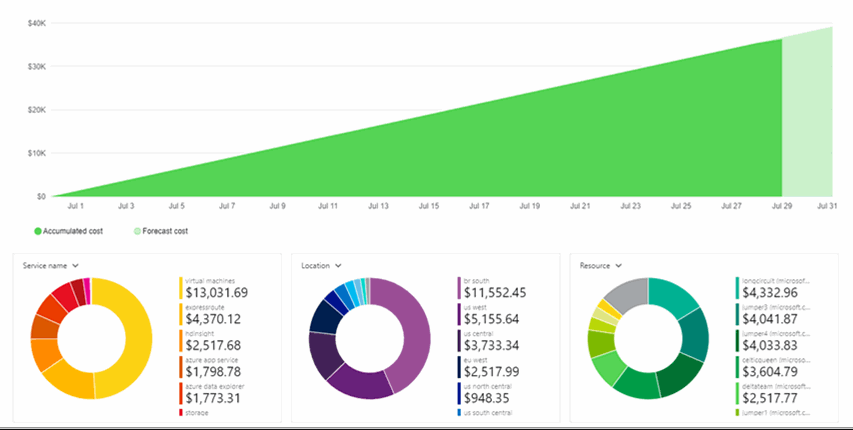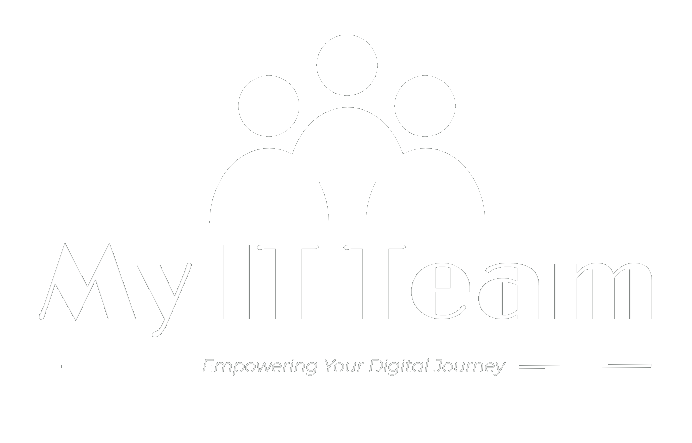
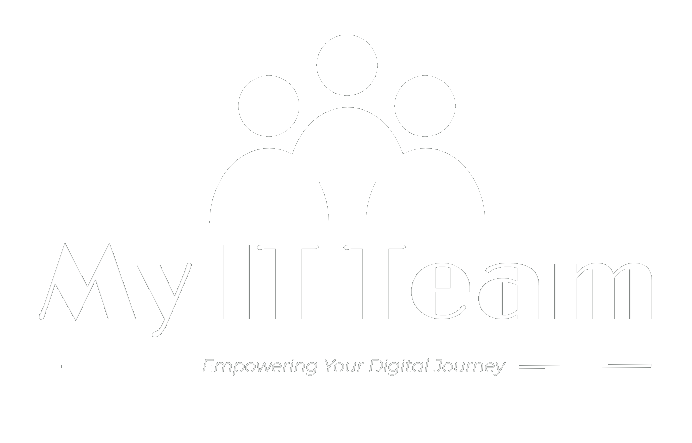

Before you can control and optimize your costs, you first need to understand where they originated – from the underlying resources used to support your cloud projects to the environments they get deployed in and the owners who manage them. Full visibility backed by a thorough tagging strategy is critical to accurately understand your spending patterns and enforce cost control mechanisms.
My IT Team runs Cost analysis to explore and get quick answers about your cloud costs. We present you with a summary of your cost over time to identify trends and break costs down to understand how you're being charged for the services you use.
Cost analysis is our first step when it comes to understanding what you're spending and where you're spending. Cost analysis helps you:
Cost analysis is available from every resource group, subscription, management group, and billing account in the Azure portal. If you manage one of these scopes, you can start there and select Cost analysis from the menu. If you manage multiple scopes, you may want to start directly within Cost Management:
|
|
|
|
|
|
25% of cloud costs are estimated to be waste! Cost visibility tools, while beneficial, do not take action to reduce waste. Orphaned and improperly sized resource drive costs up. My IT Team manages your commitment portfolio and continuously evaluates usage to maximize savings, so you can focus on higher-order initiatives to grow and sustain your business.