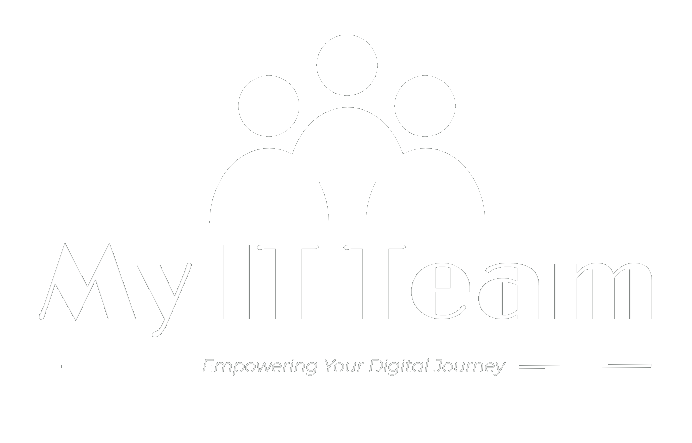
Blogs and Resources
Your go-to for managed IT trends, cybersecurity news, how-to guides, and other hot topics
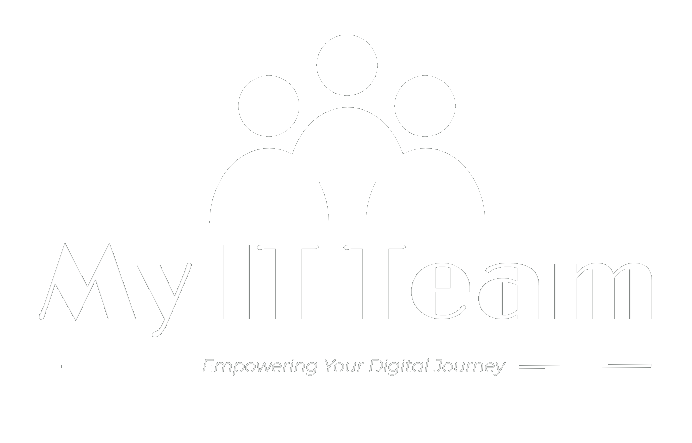
Your go-to for managed IT trends, cybersecurity news, how-to guides, and other hot topics
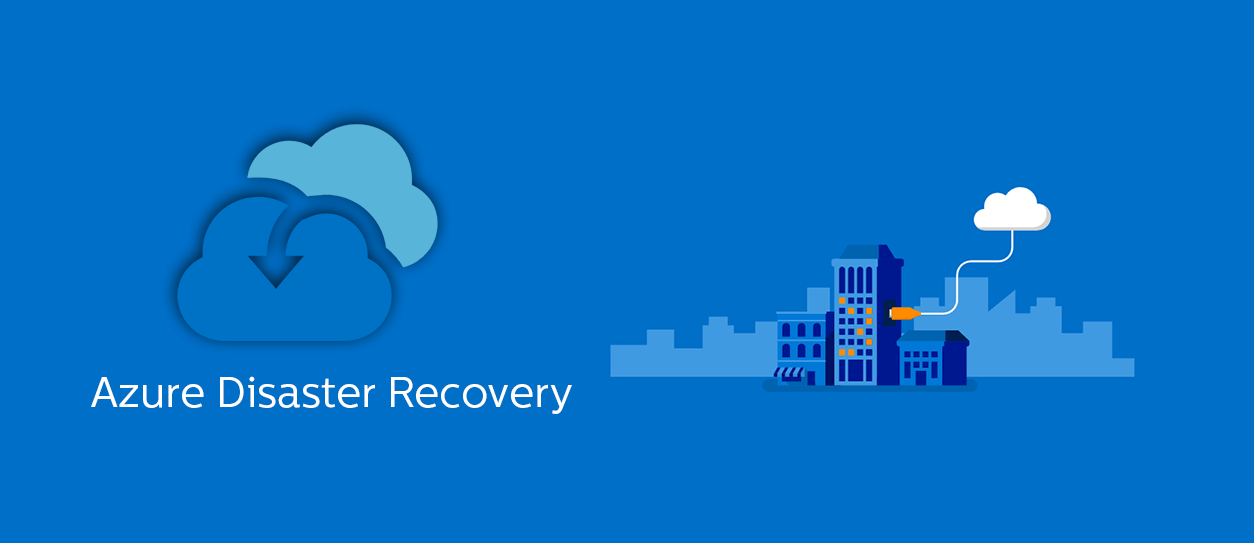
by: Neal Zimmerman, Senior Cloud Architect & Owner
Published June 9, 2025
In today's fast-paced digital world, businesses must be prepared to handle unforeseen disruptions. Whether caused by natural disasters, cyberattacks, or hardware failures, these disruptions can severely impact operations. Disaster recovery (DR) is a cornerstone of business continuity, ensuring systems, applications, and data remain accessible even during a crisis. Azure, Microsoft's robust cloud platform, provides a powerful solution for on-premises disaster recovery, combining flexibility, scalability, and cost efficiency.
Disaster recovery is not just a technical safeguard; it's a fundamental business requirement. Downtime can lead to lost revenue, tarnished reputations, and even legal repercussions. Having a reliable DR plan ensures that critical systems can be restored quickly, minimizing disruptions and maintaining customer trust.
Traditional on-premises disaster recovery solutions often rely on secondary data centers, physical hardware replication, and complex manual processes. While effective, these methods can be costly, time-consuming, and require constant maintenance. Azure introduces a cloud-based approach, reducing complexity and enabling businesses to focus on their core operations.
Azure's rich ecosystem makes it an ideal platform for disaster recovery. It offers a range of tools and services designed to handle various recovery scenarios:
One of the standout advantages of Azure is its pay-as-you-go pricing model. Businesses only pay for the services they use, eliminating the need for expensive upfront investments in hardware and secondary data centers. Azure also eliminates maintenance costs, as Microsoft handles infrastructure upgrades and updates.
Azure’s scalability ensures that businesses can adapt their DR solutions to their changing needs. Whether protecting a small set of servers or an extensive infrastructure, Azure seamlessly supports growth without requiring additional physical resources.
Using Azure simplifies the management of disaster recovery plans. Its intuitive dashboards and automation tools allow IT teams to monitor and control DR strategies with ease. Azure also integrates with various on-premises systems, making hybrid setups straightforward.
Azure offers a tiered storage system that can help you reduce costs by matching storage types to your specific needs. Here’s how: Microsoft Azure is renowned for its commitment to security and compliance. Its DR solutions are built on a foundation of enterprise-grade security, including encryption, multi-factor authentication, and regular audits. Azure complies with numerous global standards, ensuring businesses meet regulatory requirements.
Setting up disaster recovery using Azure involves several key steps:
Begin by evaluating your current infrastructure and identifying critical systems and data that require protection. Determine your Recovery Point Objective (RPO) and Recovery Time Objective (RTO) to guide your DR strategy.
Deploy Azure Site Recovery to replicate on-premises workloads to Azure. Configure backup policies and ensure proper integration with your existing systems. Azure supports a wide range of platforms, including Windows Server, Linux, and VMware.
Regular testing is crucial to ensure your DR plan is effective. Azure provides tools for simulating failover scenarios, allowing businesses to validate their recovery processes without impacting live systems.
Disaster recovery is not a one-time setup; it requires ongoing monitoring and adjustments. Use Azure's analytics and reporting tools to identify potential vulnerabilities and optimize your DR strategy.
Azure offers a transformative approach to on-premises disaster recovery. With its powerful tools, cost-efficient model, and robust global infrastructure, businesses can safeguard their operations and ensure resilience in the face of adversity. Embracing Azure for disaster recovery is not just an investment in technology; it's a commitment to continuity, security, and growth. By leveraging Azure’s capabilities, organizations can future proof their operations and navigate challenges with confidence.