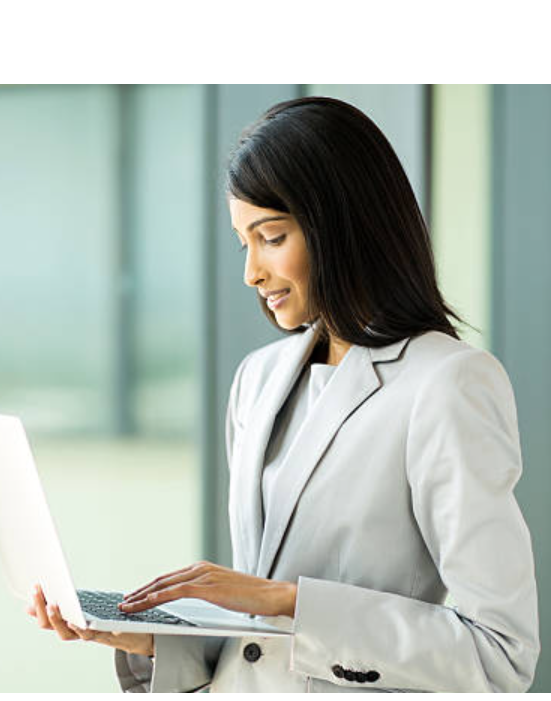Protect data across your business—no matter where it lives
More devices doesn’t have to mean more risk
Endpoint management involves the tools, policies, and practices that IT and security teams use to manage and secure endpoint devices, which include desktops, laptops, smartphones, tablets, and IoT devices. This process is crucial for maintaining the security and performance of these devices within an organization.
Protect your endpoints—block ransomware. Maintain compliance.
Importance of Endpoint Management
As organizations increasingly adopt remote and hybrid work models, the number of devices accessing corporate networks has surged. This expansion creates a larger attack surface for cyber threats. Effective endpoint management helps organizations to:
- Authenticate and Monitor Devices: Ensures that only authorized devices can access the network, reducing the risk of unauthorized access and potential breaches.
- Implement Security Policies: Applies consistent security measures across all endpoints to protect sensitive data and maintain compliance with regulations.
- Enhance User Experience: Provides employees with secure access to the resources they need while minimizing barriers to connectivity.
Key Components of Endpoint Management
Device Compliance Policies
A set of standards that devices must meet to gain access to your company's data and information systems. Non-compliant devices can be denied access.
Security Baselines
Preconfigured Windows settings recommended by Microsoft to ensure security. Compliance policies help enforce these security measures on user devices.
Configuration Controls
Enforce device PINs, screen locks, encryption, and usser-installed apps to keep devices and data safe.
Security Patching
Missing security updates are a common cause of data breaches. Monthly patching keeps devices current and safeguarded against known and emerging threats.
Endpoint Management Strategy
Examples include: