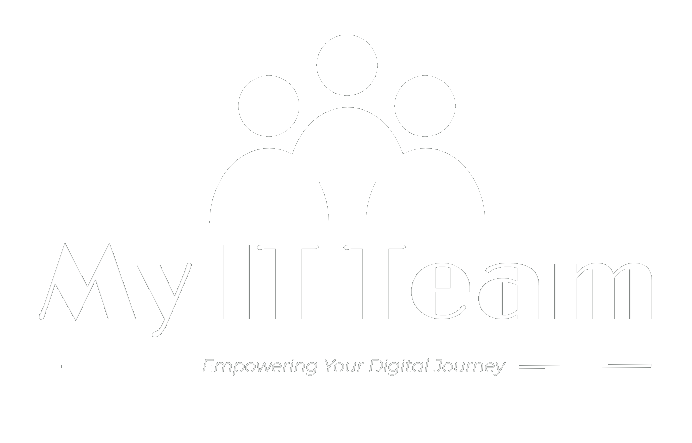
Blogs and Resources
Your go-to for managed IT trends, cybersecurity news, how-to guides, and other hot topics
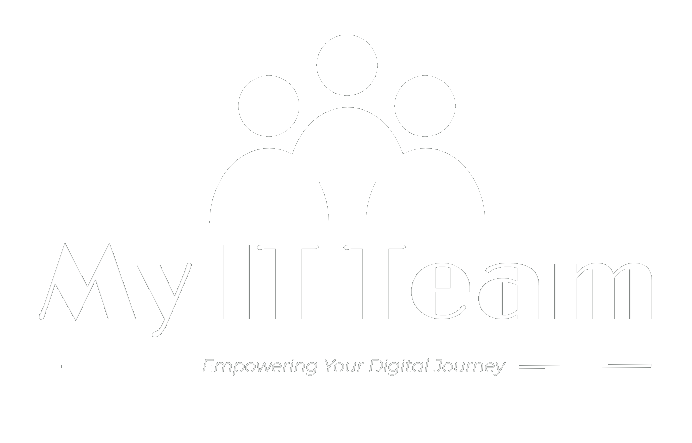
Your go-to for managed IT trends, cybersecurity news, how-to guides, and other hot topics

by: Neal Zimmerman, Senior Cloud Architect & Owner
Published May 15, 2025
In today’s interconnected digital world, the backbone of many businesses and organizations lies in their IT infrastructure. Windows Servers play a critical role in this infrastructure, managing everything from file storage to databases, applications, and network services. As invaluable as these servers are, their stability and security depend heavily on regular patching. Let’s explore the importance of Windows Server patching and why it should be a top priority for every IT administrator.
Window Server patching refers to the process of applying updates and fixes designed to address vulnerabilities, bugs, and performance issues in the Windows Server operating system. Microsoft periodically releases patches in the form of security updates, feature updates, and hotfixes, each serving a distinct purpose. These patches are an essential component of maintaining a healthy and secure server environment.
Cybersecurity threats are ever-evolving, and attackers constantly search for vulnerabilities to exploit. A server running outdated software is a prime target for cyberattacks, including malware infections, ransomware attacks, and data breaches. Regular patching ensures that known vulnerabilities are addressed promptly, reducing the risk of exploitation.
For example, Microsoft releases monthly updates on "Patch Tuesday," which often include fixes for critical security flaws discovered in their products. Skipping these updates leaves your server open to potential exploits that could compromise sensitive data or system integrity.
Operating systems, including Windows Server, are complex pieces of software that may encounter bugs or compatibility issues. Patches frequently address these problems, ensuring that the server functions optimally and reliably. Unpatched systems are more likely to experience crashes, downtime, and unpredictable behavior, which can disrupt business operations.
As technology advances, software developers release updates to ensure compatibility with the latest technologies. Regular patching ensures your servers can seamlessly integrate with new hardware and software.
In addition to security and stability, patches often include updates that enhance the performance of Windows Server. These updates can optimize the system’s responsiveness, improve resource management, and introduce new features. Regular patching ensures your server is running at its best, which is especially crucial for businesses with high-demand applications.
Ignoring or delaying Windows Server patching can have severe consequences:
To ensure effective and efficient patching, IT administrators should follow these best practices:
Plan regular updates, ideally around Microsoft’s "Patch Tuesday." Ensure that patches are applied promptly, but avoid scheduling during peak hours to minimize business disruptions.
Deploying patches directly to production servers can be risky. Test updates in a controlled environment to identify potential compatibility or performance issues before rolling them out widely.
Leverage automation tools to streamline the patching process. Automated systems can schedule, download, and apply updates efficiently, reducing manual intervention and the risk of human error.
Keep track of applied patches and monitor server performance post-update. Regular audits ensure that no critical updates are missed and help identify areas for improvement in your patching strategy.
Some updates may address minor issues, while others fix critical vulnerabilities. Focus on applying high-priority patches first to safeguard your servers against the most significant threats.
Windows Server patching is far more than a routine IT task—it’s a vital process that protects your organization’s digital infrastructure from cybersecurity threats, operational disruptions, and regulatory non-compliance. By staying vigilant and proactive in patch management, IT administrators can ensure their servers remain secure, stable, and high-performing.
The interconnected world we live in demands resilience and adaptability in our IT systems. Regular patching is a cornerstone of achieving this resilience, enabling businesses to thrive in a secure and reliable digital environment. Make Windows Server patching a priority today, and safeguard your organization’s future.
Reach out to get started with My IT Team Server Management today!