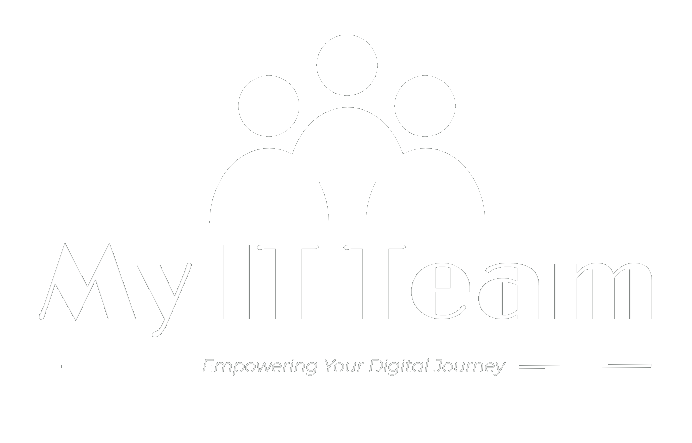
Blogs and Resources
Your go-to for managed IT trends, cybersecurity news, how-to guides, and other hot topics
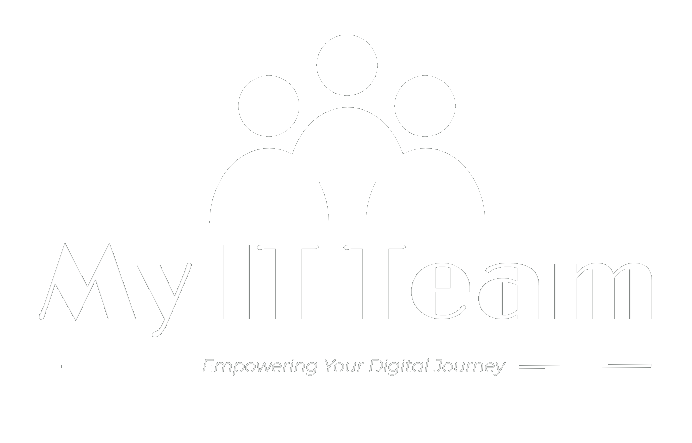
Your go-to for managed IT trends, cybersecurity news, how-to guides, and other hot topics

by: Neal Zimmerman, Senior Cloud Architect & Owner
Published June 27, 2025
Managing and securing endpoints has become an essential priority for organizations of all sizes. With employees accessing company data from a myriad of devices—Windows PCs, iOS smartphones, and Android tablets—the task of ensuring consistent security and seamless functionality has become increasingly complex. This is where Microsoft Intune, a robust cloud-based endpoint management solution, emerges as a vital tool.
Microsoft Intune is a cornerstone of Microsoft’s Endpoint Manager suite and is designed to provide seamless mobile device and application management (MDM/MAM). It empowers organizations to manage devices, protect sensitive data, and enforce security policies across Windows, iOS, and Android platforms. Below are some reasons why it is the go-to solution for endpoint management:
One of Intune’s standout features is its ability to manage multiple device types from a single platform. Whether it’s a Windows desktop, an iOS iPhone, or an Android tablet, Intune provides centralized control for administrators. This eliminates the need for disparate management solutions for each operating system, saving both time and resources.
Security remains the top priority in endpoint management, and Intune excels in this domain. It enables administrators to enforce compliance policies, ensuring that only secure and compliant devices can access company resources. Features like conditional access, encryption, and multi-factor authentication safeguard sensitive data from unauthorized access.
For organizations that support BYOD policies, Intune provides a balanced approach to security and user privacy. It allows IT administrators to manage corporate apps and data on personal devices without intruding on employees’ personal information. This is achieved through app-specific policies, ensuring that only company data is subject to management.
When integrated with Azure Active Directory (Entra ID), Intune offers conditional access capabilities that enable organizations to define and enforce granular access policies. For example, a device that isn’t compliant with security policies can be denied access to sensitive applications, such as Microsoft Teams or SharePoint.
Intune is a cloud-based solution, making it inherently scalable. Whether you’re managing a small team or a global workforce, Intune can adapt to your organization’s size and complexity. Updates are automatic, ensuring that your endpoint management capabilities stay current with evolving security challenges.
Windows devices often serve as the backbone of enterprise IT infrastructure. Intune provides a variety of tools to ensure these devices are secure and compliant:
iOS devices, known for their built-in security features, still require comprehensive management to protect corporate data. Intune offers:
Android devices, with their high degree of customization and variability, pose unique challenges. Intune provides:
Intune leverages automation and analytics to streamline endpoint management. Automated actions, such as deploying updates or enforcing compliance policies, reduce the burden on IT teams. Additionally, the analytics dashboard provides valuable insights into device health, compliance status, and potential security risks, enabling proactive management.
In an era where devices are indispensable to business operations, endpoint management is no longer optional—it is a necessity. Microsoft Intune stands out as a comprehensive solution, offering unmatched flexibility, security, and scalability. By unifying the management of Windows, iOS, and Android devices, Intune ensures that organizations can thrive in a secure and efficient digital environment.
Whether you’re dealing with a fleet of corporate devices or supporting a BYOD workforce, Intune offers the tools and capabilities needed to safeguard your organization’s most valuable asset: its data. Investing in a robust endpoint management solution like Intune is not just about protecting your infrastructure today—it’s about preparing for the challenges of tomorrow.
Reach out to get started with My IT Team Endpoint Protection Services today!